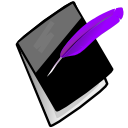The Menu¶
The Prognotus menu has 5-7 categories depending on the level of access.
First two tabs will be used the most.
| Dashboard | Clients |
|---|---|
| Caseload | |
| Favorites | |
| All Clients | |
| Clients by Funder |
The third will help you lookup/manage Progress Notes.
| Progress Notes |
|---|
| Recent |
| Incomplete |
| Drafts |
| Search |
| Follow-up |
| Caseload Unreviewed |
| New Unreviewed |
| All Unreviewed |
| Pass |
The remaining tabs are less useful to most users.
| User | Team | Reports | Billing | Admin |
|---|---|---|---|---|
| Time Card | Team List | Print/PDF | List Billings | Current Users |
| Caseload Billable Activity | Group Billable Activity | CSV Export | New Billing | List Users |
| Caseload Plans | Client Plans | Charts | Add Client | |
| My Client Plans | Admin Dashboard | |||
| Service Types | ||||
| Add User |
Help menu contains links to this manual.
| Help |
|---|
| Manual |
Dashboard¶
The Prognotus Dashboard, like the dashboard of a car, is designed to give the user with at a glance information. Contents of the Dashboard may vary by a user’s group.
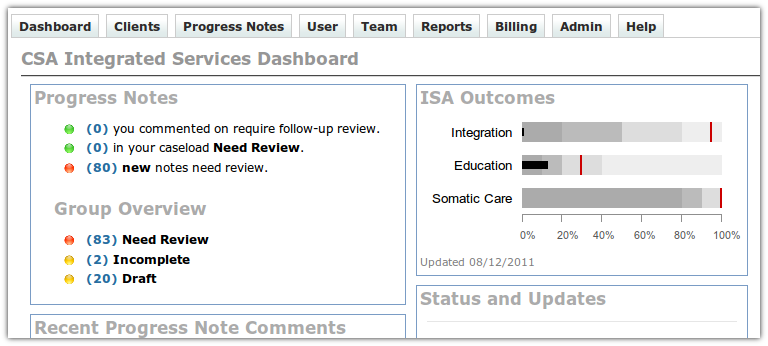
Status and Updates¶
Displays important messages.
Progress Notes¶
Displays your total notes marked “Incomplete”. These are notes that need fixed in some way (e.g. rewritten, finished). Those in the QA group will see a total count of all notes in the current group marked “Incomplete” as well as “Needs Review”. Old drafts are also displayed here.
See also
Quality Assurance for more information.
Recent Progress Note Comments¶
Displays comments made on any notes you have written. Once a QA person has commented on a note, standard users are able to add additional comments to the note.
Events¶
- Displays the oldest five Events that have not been linked to a Progress Note, and also provides a total count of unlinked notes.
- Lists the last seven days of jail Events for the current group.
Progress Notes¶
Recent¶
Lists your Progress Notes starting with the most recently updated.
Incomplete Notes¶
Lists Progress Notes that are tagged “Incomplete” in the Quality Assurance review process.
Drafts¶
List notes that you have saved as a draft.
Search¶
Provides a form for searching Progress Notes.
Follow-up¶
Lists Progress Notes that are tagged “Needs Review” and have been commented on by the QA user. Used only by the QA group therefore not visible to all users.
Caseload Unreviewed¶
Lists Progress Notes that are tagged “Needs Review” in the QA users caseload. Used only by the QA group therefore not visible to all users.
New Unreviewed¶
Lists Progress Notes that are tagged “Needs Review” and have not been commented on by QA. Used only by the QA group therefore not visible to all users.
All Unreviewed¶
Lists Progress Notes that are tagged “Needs Review”. Used only by the QA group therefore not visible to all users.
Pass¶
Provides a form for QA Administrators to set the QA Tag on Progress Notes by date range to “Pass”.
User¶
Caseload Billable Activity¶
Lists Progress Notes marked “Billable” with time totals of clients in your caseload.
Team¶
Team List¶
Lists your group/team members, each user’s caseload, and provides a link to each user’s Progress Notes.
Group Billable Activity¶
Lists Progress Notes marked “Billable” with time totals of clients in your current group.
Reports¶
Print/PDF¶
Provides a form for creating a PDF documents suitable for printing. Fields used are dependent on the report.
Billing¶
The billing menu is available to user who are members of the Accounting group.
List Billings¶
List billing history for the current group.
New Billing¶
Provides the form for new billing for the current group.
Admin¶
Admin menu is not available to all user groups.
Current Users¶
List users who currently have unexpired Prognotus sessions.
List Users¶
List users who have you listed as their supervisor. Lists all users if logged in as an administrator.
Add Client¶
Provides users, with appropriate permissions, a form to add new clients.
Admin Dashboard¶
Administration page for those in the admin group.
Service Types¶
Lists Prognotus Service Types. Groups with appropriate permissions may rename or add Service Types.
Add User¶
Visible to those in the Administrator group. Provides a form to add new users.
See Administration for more information.