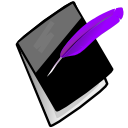Time Card¶
Prognotus offers basic time entry and Mainstream time card creator. This replaces the original Mainstream online time card creator.
Simple Time Entry¶
- Enter the date and time in.
- Enter the date and time out. Keep the date the same as the IN date unless you need to end on midnight (following day 00:00).
- Choose the type of entry (Base, Sleep, Premium, Temporary, Holiday, Vacation or Sick)
- Optionally, choose a Client. Choosing a client is used to code the time. If more than one, any client in the a home should produce the correct code.
- Optionally, add a comments. Comments are added in the Client section of the card along with the code.
- Click Submit.
Note
The comment section allows longer text than can be added to a time card. Only the first 20 characters will be added to time cards.
Note
If the code is wrong, it can be changed by editing the entry. Notify QA, so they fix the code associated with that Client.
Time Card Creator¶
Prognotus can create a PDF time card formatted for printing on Mainstream’s cards. Use a blank card or the back of a time card. Most likely the PDF can simply be e-mailed to the proper person; ask your supervisor.
- From the Time Card page, click (Create Time Card).
- Choose the start date for the time period.
- Choose the end date; the same was the Week Ending date for the reporting period.
- Click Submit.
- A PDF will be produced with you electronic signature.
- The PDF file is not kept in Prognotus. Save it for your records.
- E-mail a copy to the proper person.