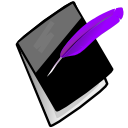Keyboard Shortcuts¶
Calendar Widget¶
The DHTML Calendar widget is an (HTML) user interface element that gives end-users a friendly way to select date and time. It works in a web browser. You can use the keyboard to select dates (only for popup calendars, and the keyboard shortcuts may not work in all browsers). The following keys are available:
- ← , → , ↑ , ↓ – select date
- CTRL + ← , → – select month
- CTRL + ↑ , ↓ – select year
- SPACE – go to today date
- ENTER – accept the currently selected date
- ESC – cancel selection
Browser Access Keys¶
Using Access Keys is theoretically simple, although browser manufacturers have yet to agree on a standard way of using them. Here is a list describing the various browser’s methods for utilizing Access Key functionality:
Windows¶
- Firefox: Alt + Shift + Access Key
- Opera: Shift + Esc + Access Key
- Internet Explorer: Alt + Access Key + Enter
- Safari Ctrl + Alt + Access Key
Macintosh¶
- Firefox: Ctrl + Access Key
- Opera: Shift + Esc + Access Key
- Safari: Crtl + Access Key
Linux¶
- Konqueror: Crtl + Access Key
- Firefox: Alt + Shift + Access Key
- Opera: Shift + Esc + Access Key
Prognotus Access Keys¶
- Access Key + 1 = [Dashboard] Jump to “Dashboard”
- Access Key + c = [Clients] Jump to “Caseload”
- Access Key + f = [Clients] Jump to “Favorites”
- Access Key + a = [Clients] Jump to “All Clients”
- Access Key + r = [Progress Notes] Jump to “Recent Progress Notes”
- Access Key + i = [Progress Notes] Jump to “Incomplete Progress Notes”
- Access Key + t = [Progress Notes] Jump to “Draft Progress Notes”
- Access key + s = [Save Note] Saves current note