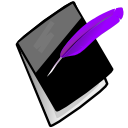Glossary of Terms¶
- Bookmark
Bookmarks are Web page locations (URLs) that are easily stored and retrieved. As a feature of all modern Internet web browsers, their primary purpose is to easily catalog and access web pages that a user has visited or will visit, by name rather than by address (URL).
Saved links are called Favorites in Internet Explorer. By virtue of the browser’s large market share, the term Favorite has become virtually synonymous with Bookmark.
- Case
- In orthography and typography, letter case (or just case) is the distinction between majuscule (capital or upper-case) and minuscule (lower-case) letters.
- Click
- Also called Left Click. Press down once on the left mouse button.
- Computer
- A computer is a machine that manipulates data according to a list of instructions.
- Computer Network
- A computer network is a group of interconnected computers. Networks may be classified according to a wide variety of characteristics.
- HTTP cookies, or more commonly referred to as Web cookies, tracking cookies or just cookies, are parcels of text sent by a server to a Web client (usually a browser) and then sent back unchanged by the client each time it accesses that server. HTTP cookies are used for authenticating, session tracking (state maintenance), and maintaining specific information about users, such as site preferences or the contents of their electronic shopping carts. The term “cookie” is derived from “magic cookie,” a well-known concept in UNIX computing which inspired both the idea and the name of HTTP cookies.
- CSV
- The comma-separated values (also known as a comma-separated list or Comma-Separated Variable) file format is a file type that stores tabular data. The format dates back to the early days of business computing. For this reason, CSV files are common on all computer platforms.
- Cursor
- An indicator used to show the position on a computer monitor or other display device that will respond to input. Usually indicated by an arrow.
- Double-click
- A double-click is the act of pressing a computer mouse button twice quickly without moving the mouse. Double-clicking allows two different actions to be associated with the same mouse button. Often, single-clicking selects (or highlights) an object, while a double-click executes that object, but this is not universal.
- Download
- To download is to receive data from a remote or central system, such as a webserver, FTP server, mail server, or other similar systems. A download is any file that is offered for downloading or that has been downloaded.
- Encryption
- Encryption is the process of transforming information (referred to as plaintext) to make it unreadable to anyone except those possessing special knowledge, usually referred to as a key. The result of the process is encrypted information (in cryptography, referred to as ciphertext). In many contexts, the word encryption also implicitly refers to the reverse process, decryption (e.g. “software for encryption” can typically also perform decryption), to make the encrypted information readable again (i.e. to make it unencrypted).
- Error Message
- A message displayed to inform you that something is wrong, and possibly how to correct it.
- File Sharing
- File sharing refers to the providing and receiving of digital files over a network, usually following the peer-to-peer (P2P) model, where the files are stored on and served by personal computers of the users. Most people who engage in file sharing on the Internet both provide (upload) files and receive files (download).
- Firewall
- A hardware or software device which is configured to permit, deny or proxy data through a computer network which has different levels of trust.
- Graphical User Interface
- A graphical user interface (GUI) is a type of user interface which allows people to interact with electronic devices like computers, hand-held devices (MP3 Players, Portable Media Players, Gaming devices), household appliances and office equipment. A GUI offers graphical icons, and visual indicators as opposed to text-based interfaces, typed command labels or text navigation to fully represent the information and actions available to a user.
- HTML
- HyperText Markup Language, It provides a means to describe the structure of text-based information in a document.
- HTTP
- The Hypertext Transfer Protocol is a record of transmission of WWW documents between WWW servers (hosts) and browsers (clients).
- Icon
- A computer icon is a small pictogram. Icons may represent a file, folder, application or device on a computer operating system. In modern usage today, the icon can represent anything that the users want it to: any macro command or process, mood-signaling, or any other indicator. User friendliness also demands error-free operation, where the icons are distinct from each other, self explanatory, and easily visible under all possible user setups.
- Internet
- The Internet is a global system of interconnected computer networks that interchange data by packet switching using the standardized Internet Protocol Suite (TCP/IP)
- Keylogger
- A diagnostic tool used in software development that captures the user’s keystrokes. It can be useful to determine sources of error in computer systems and is sometimes used to measure employee productivity on certain clerical tasks. Such systems are also highly useful for law enforcement and espionage—for instance, providing a means to obtain passwords or encryption keys and thus bypassing other security measures. However, keyloggers are widely available on the Internet and can be used by private parties to spy on the computer usage of others.
- Left Click
- Press down once on the left mouse button.
- Link
- Hyperlinks are cross-references, highlighted in text in various colors and activated by mouse-click. With the aid of hyperlinks, readers can jump to specific information within a document as well as to related information in other documents and websites.
- Local Area Network
- A local area network (LAN) is a computer network covering a small physical area, like a home, office, or small group of buildings, such as a school, or an airport. Also known as an Intranet.
- Location Bar
A URL bar, or location bar/address bar, is a widget in a web browser which indicates the URL of the web page currently viewed. A new page can be viewed by typing its URL to the URL bar.
In most browsers, the URL value can often be auto-completed, either by looking up similar URLs from the history or by using keyboard shortcut for URL completion. For websites which use favicon (a small icon that represents the website), there will also be a small icon in the URL bar.
The URL bar is also used, in some web browsers, to indicate the security status of the web page. Various colors and padlock icons show if the page is encrypted and how trustworthy the communication is.
- Malware
- Short for malicious software, software specifically to damage or disrupt a system, such as a virus, worms, spyware, or trojan.
- Markup Language
- A markup language is an artificial language using a set of annotations to text that give instructions regarding the structure of text or how it is to be displayed.
- In computing and telecommunications, a menu is a list of commands presented to an operator by a computer or communications system. They may be thought of as shortcuts to frequently used commands that avoid the operator having to have a detailed knowledge or recall of syntax.
- A menu bar is a feature of most computer graphical user interfaces that implement windows. The menu bar allows the user to have point-and-click access to window-specific functions, such as saving a file, copying text, or opening a help window.
- Mouse
- In computing, a mouse (plural mice or mouses) functions as a pointing device by detecting two-dimensional motion relative to its supporting surface. Physically, a mouse consists of a small case, held under one of the user’s hands, with one or more buttons. It sometimes features other elements, such as “wheels”, which allow the user to perform various system-dependent operations, or extra buttons or features can add more control or dimensional input. The mouse’s motion typically translates into the motion of a pointer on a display.
- Object
- In its simplest embodiment, an object is an allocated region of storage. Since programming languages use variables to access objects, the terms object and variable are often used interchangeably. However, until memory is allocated, an object does not exist.
- Operating System
- An operating system (commonly abbreviated OS and O/S) is the software component of a computer system that is responsible for the management and coordination of activities and the sharing of the limited resources of the computer. The operating system acts as a host for applications that are run on the machine. As a host, one of the purposes of an operating system is to handle the details of the operation of the hardware. This relieves application programs from having to manage these details and makes it easier to write applications.
- Peer-to-Peer
- A Peer-to-Peer (or P2P) computer network uses diverse connectivity between participants in a network and the cumulative bandwidth of network participants rather than conventional centralized resources where a relatively low number of servers provide the core value to a service or application. P2P networks are typically used for connecting nodes via largely ad hoc connections. Such networks are useful for many purposes. Sharing content files (see file sharing) containing audio, video, data or anything in digital format is very common, and realtime data, such as telephony traffic, is also passed using P2P technology.
Portable Document Format (PDF) is a file format created by Adobe Systems in 1993 for desktop publishing use. PDF is used for representing two-dimensional documents in a device independent and display resolution independent fixed-layout document format. Each PDF file encapsulates a complete description of a 2D document (and, with the advent of Acrobat 3D, embedded 3D documents) that includes the text, fonts, images, and 2D vector graphics that compose the document.
See also
- Foxit Reader
- http://www.foxitsoftware.com
- Adobe Reader
- http://www.adobe.com
- PNG
- Portable Network Graphics (PNG) is graphic file format that is found more and more often in the Internet. The files are compressed with a selectable compression factor, and, as opposed to the JPG format, PNG files are always compressed without any information loss. PNG can save 24 and 8 Bit Color, gray scale and black&white pictures, and,if desired, provide alpha channels that can be used for transparency attributes. Interlaced PNG pictures can be loaded displaying, for example, only every 10th row (or column).
- Primary Key
- A primary key serves as a unique identifier of database fields. The unique identification of database fields is used in relational databases, to access data in other tables. If reference is made to a primary key from another table, this is termed a foreign key.
- Relational Database
A relational database is a collection of data items organized as a set of formally described tables from which data can be accessed or reassembled in many different ways without having to reorganize the database tables.
A relational database management system (RDBMS) is a program that lets you create, update, and administer a relational database. An RDBMS takes Structured Query Language (SQL) statements entered by a user or contained in an application program and creates, updates, or provides access to the database.
- Right Click
- Press down once on the right mouse button.
- Spyware
Computer software that is installed surreptitiously on a personal computer to intercept or take partial control over the user’s interaction with the computer, without the user’s informed consent.
While the term spyware suggests software that secretly monitors the user’s behavior, the functions of spyware extend well beyond simple monitoring. Spyware programs can collect various types of personal information, but can also interfere with user control of the computer in other ways, such as installing additional software, redirecting Web browser activity, or diverting advertising revenue to a third party
- SQL
- Structured Query Language (SQL) is a language used for database queries.
- TLS/SSL
- Transport Layer Security (TLS) and its predecessor, Secure Sockets Layer (SSL), are cryptographic protocols which provide secure communications on the Internet for such things as web browsing, e-mail, Internet faxing, instant messaging and other data transfers. There are slight differences between SSL 3.0 and TLS 1.0, but the protocol remains substantially the same. The term “TLS” as used here applies to both protocols unless clarified by context.
- Trojan
- In the context of computing and software, a Trojan, also known as a Trojan horse, is malware that appears to perform a desirable function but in fact performs undisclosed malicious functions. Therefore, a computer worm or virus may be a Trojan horse.
- Upload
- The inverse operation is to send data from a local system to a remote system, FTP server, or website. The difference between uploading and downloading is downloading means to receive and uploading means to send.
- URL
- The Uniform Resource Locator (URL) displays the address of a document or a server in the Internet. The general structure of a URL varies according to type and is generally in the form Service://Hostname:Port/Path/Page#Mark although not all elements are always required. An URL can be a FTP address, a WWW (HTTP) address, a file address or an e-mail address.
- Virus
- A computer virus is a computer program that can copy itself and infect a computer without permission or knowledge of the user. The original may modify the copies or the copies may modify themselves, as occurs in a metamorphic virus. A virus can only spread from one computer to another when its host is taken to the uninfected computer, for instance by a user sending it over a network or carrying it on a removable medium such as a floppy disk, CD, or USB drive. Additionally, viruses can spread to other computers by infecting files on a network file system or a file system that is accessed by another computer. Viruses are sometimes confused with computer worms and Trojan horses. A worm, however, can spread itself to other computers without needing to be transferred as part of a host. A Trojan horse is a file that appears harmless until executed. In contrast to viruses, Trojan horses do not insert their code into other computer files. Many personal computers are now connected to the Internet and to local area networks, facilitating their spread. Today’s viruses may also take advantage of network services such as the World Wide Web, e-mail, and file sharing systems to spread, blurring the line between viruses and worms.
- Web Application
- In software engineering, a web application or webapp is an application that is accessed via web browser over a network such as the Internet or an intranet. It is also a computer software application that is coded in a browser-supported language (such as HTML, JavaScript, Java, etc.) and reliant on a common web browser to render the application executable.
- Web Browser
A web browser is a software application which enables a user to display and interact with text, images, videos, music, games and other information typically located on a Web page at a website on the World Wide Web or a local area network. Text and images on a Web page can contain hyperlinks to other Web pages at the same or different website. Web browsers allow a user to quickly and easily access information provided on many Web pages at many websites by traversing these links. Web browsers format HTML information for display, so the appearance of a Web page may differ between browsers.
See also
- Mozilla Firefox
- http://http://www.mozilla.com/en-US/firefox/
- Opera Web Browser
- http://www.opera.com
- Internet Explorer
- http://www.microsoft.com/windows/products/winfamily/ie/default.mspx
- Safari
- http://www.apple.com/safari/
- Web Page
- A web page or webpage is a resource of information that is suitable for the World Wide Web and can be accessed through a web browser. This information is usually in HTML or XHTML format, and may provide navigation to other web pages via hypertext links.
- Website
- A website (alternatively, web site or Web site, from the proper noun World Wide Web) is a collection of Web pages, images, videos or other digital assets that is hosted on one or more web servers, usually accessible via the Internet.
- Weight
- In Prognotus, weights are used to sort a list of objects. Weights are do not print. The use of weights is optional.
- Widget
- In computer programming, a widget (or control) is an element of a graphical user interface (GUI) that displays an information arrangement changeable by the user, such as a window or a text box.
- Window
- A window is a visual area, usually rectangular in shape, containing some kind of user interface, displaying the output of and allowing input for one of a number of simultaneously running computer processes. Windows are primarily associated with graphical displays, where they can be manipulated with a pointer. A graphical user interface (GUI) that uses windows as one of its main metaphors is called a windowing system.
- World Wide Web
- The World Wide Web (commonly shortened to the Web or WWW) is a system of interlinked hypertext documents accessed via the Internet. With a Web browser, one can view Web pages that may contain text, images, videos, and other multimedia and navigate between them using hyperlinks.
- Worm
- A computer worm is a self-replicating computer program. It uses a network to send copies of itself to other nodes (computer terminals on the network) and it may do so without any user intervention. Unlike a virus, it does not need to attach itself to an existing program. Worms almost always cause harm to the network, if only by consuming bandwidth, whereas viruses almost always corrupt or modify files on a targeted computer.
- XHTML
- The Extensible Hypertext Markup Language, or XHTML, is a markup language that has the same depth of expression as HTML, but also conforms to XML syntax.
- XML
- The Extensible Markup Language (XML) is a general-purpose specification for creating custom markup languages. It is classified as an extensible language because it allows its users to define their own elements. Its primary purpose is to help information systems share structured data, particularly via the Internet.